If you are in a public network, for example at university or the airport, your traffic can be recorded and decrypted. To prevent others from doing that you can send your traffic through a secured VPN-tunnel. The VPN-tunnel leads your traffic encrypted to a server which is processing your requests.
In the following tutorial you will learn how to run OpenVPN Server on your Raspberry Pi:
Raspbian or a similar distribution.
Step 1
To be able to install the latest programversions we should update our packet sources:
sudo apt-get update
Step 2
Now we are installing OpenVPN and OpenSSL.
sudo apt-get install openvpn openssl
Step 3
We are switching to the directory of OpenVPN and paste a directory we will be needing later into it.
cd /etc/openvpn
sudo cp -r /usr/share/doc/openv...
Read More


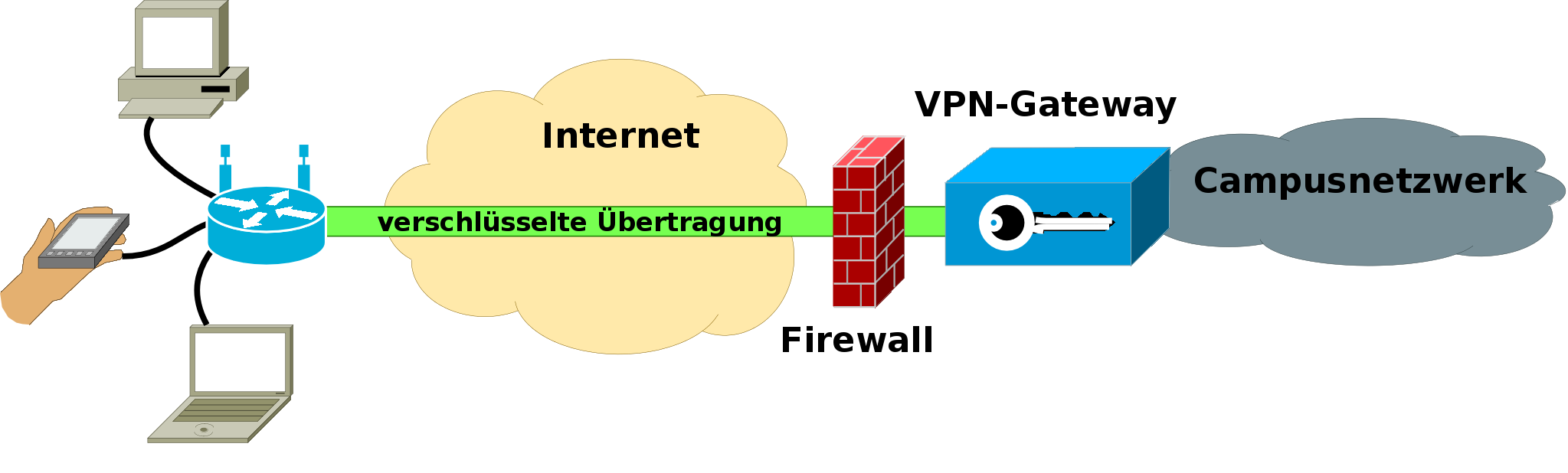



Recent Comments